Using Autoresponders with Telegram
About:
We've expanded the functionality of Autoresponders, which are primarily used with SMS or WhatsApp, to include Telegram. If you have a Telegram Integration and want to set up Autoresponder messages for Telegram in order to enhance communication capabilities and streamline you interactions with customers on Telegram, you're now able to do that.
There are a few differences when using Autoresponders with Telegram vs SMS, due to the need for a Start and Stop command in the Telegram conversation flow. Below you will see how you can use Telegram with Autoresponders.
How It Works
Initial Contact:
- When a user first interacts with your Telegram bot, they must use the /start command.
- This initiates a new conversation and sends it to your inbox.
Keyword Subscription:
- If the user's next message is a keyword, they'll be automatically subscribed to the corresponding autoresponder.
- You'll see this subscription reflected in their profile when viewing the conversation in your inbox.
Inbox Management:
- All initial interactions will appear in your inbox, even if they're just subscribing to an autoresponder.
- You'll need to manually close these conversations if no further interaction is needed.
Returning Users:
- If a user has previously started a conversation and hasn't used /stop, sending a keyword will directly assign them to the autoresponder without creating a new conversation.
- If a user has previously started a conversation and has used /stop, they will need to send /start again before any additional interaction.
Important Note The "Send to Inbox" option will always be checked for Telegram autoresponders. This ensures you don't miss any potential conversations. This approach balances autoresponder functionality with the ability to have manual conversations when needed.
Getting Started
- Set up your Telegram autoresponder in the Echo Global Autoresponder dashboard. You will see Telegram as an autoresponder option when you have a Telegram integration connected.
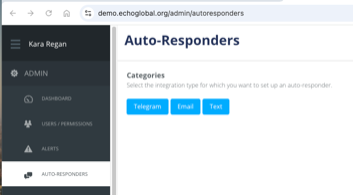
- Test the flow by initiating a conversation with your bot.
- Experiment with different keywords to see how the system responds.
