Using Meta's Handover Protocol
About:
Handover Protocol is a functionality that allows bots to hand off control of the conversation. This can help keep responders out of conversations that a bot is able to handle on its own, and brings them into the conversation when human interaction is necessary.
Many ministries are actively using Bot Apps, like ManyChat, alongside Echo and are seeing great results. That said, we’ve also seen a few cases where things didn’t behave as expected at first. In most of these situations, the issue was resolved after confirming the correct setup of both the Facebook handover protocol and the bot’s internal configuration in ManyChat.
Updating Facebook Settings for Page:
- If you want ECHO GLOBAL to be in control of your conversation messages (and not any other App), you will need to set the Echo Global App as Primary in the Facebook Page setup.
- Login into your Facebook platform with the page access to which Instagram account is linked.
- Click on the Facebook page to which Instagram is configured from the right side panel.
- Go to the Settings of your Facebook page on the native platform and select Page setup from the options in the left-hand menu. Once done, a window titled Page setup will open with various setup options. Look for Advanced messaging and click on View next to it.
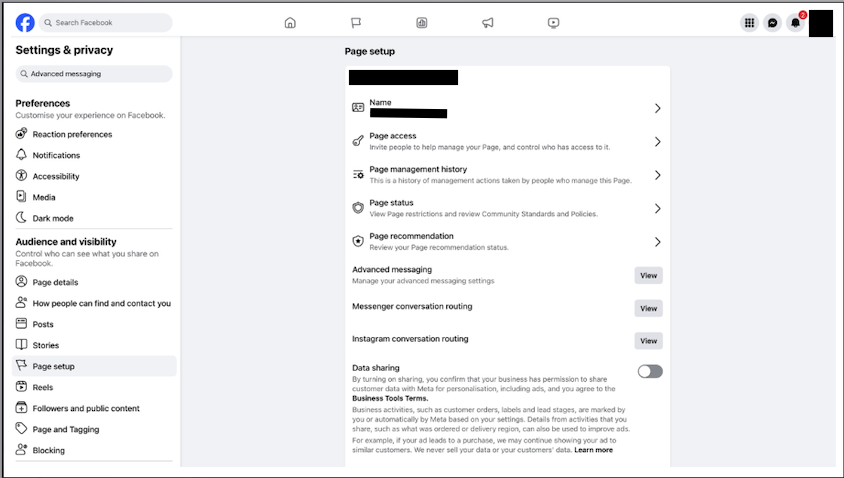
- In the Advanced messaging window, on the right side under App settings, find Messenger receiver (within Handover protocol) and then click Configure next to it.
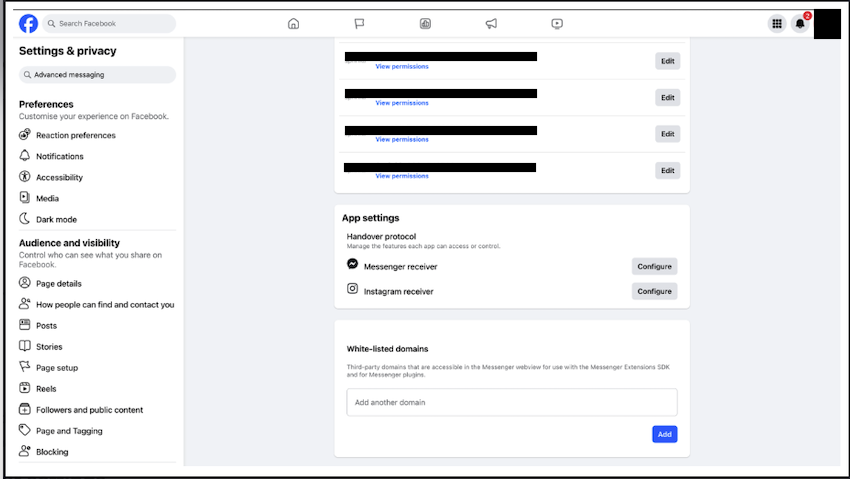
- A pop-up window for App Settings will appear. Click Select to open a drop-down menu for the Primary Receiver for handover protocol, and choose the Echo Global App from the options.
If you've used other apps in the past but are no longer using them, you may need to check this setting and make sure Echo Global App is set as the Primary receiver so that Echo can properly receive your conversation messages.
- If you want any other App (such as a BOT App like ManyChat or ChatFuel) to have control of the conversation before it comes into Echo, the other App should be set to Primary and Echo Global App should then be Secondary.
When the Echo Global App is not the primary receiver of messages, we lose the control to grab messages from your Facebook or Instagram page. We then, can only rely on the primary app to give Echo the conversation at the appropriate time based on the setup of your Bot App.
- In your Facebook Page settings, Echo Global should be set as the Secondary Receiver in the handover protocol. (Recent updates to Facebook may have taken away the "set to secondary" option. In this case, please make sure your Bot App is set to Primary and not the Echo Global App.)
- In Echo, The “Use Third-Party Bot” setting should be enabled for your Facebook Page. Do not add a phrase here, just make sure the box is checked.
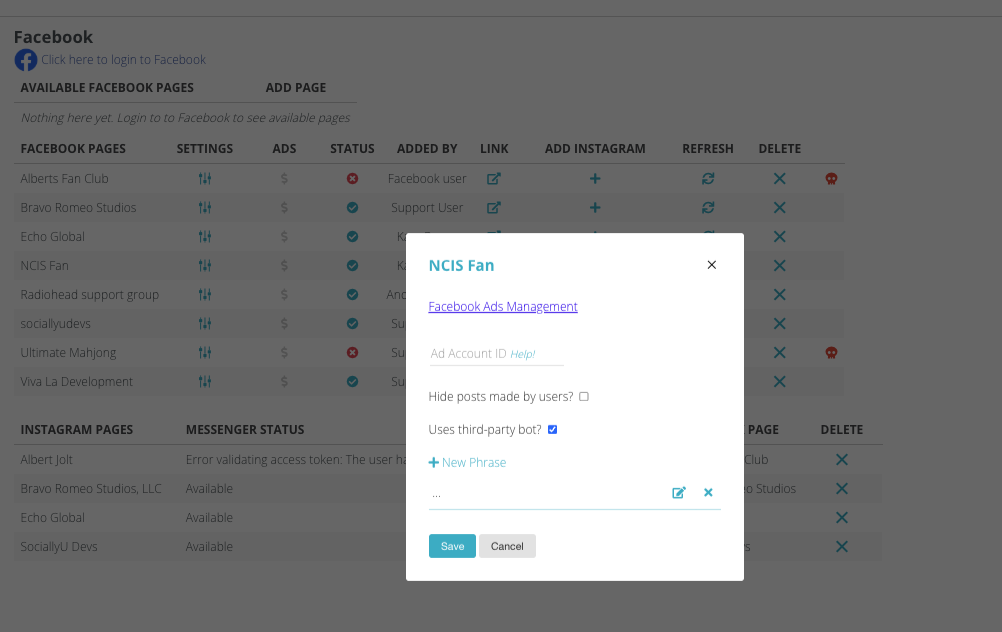
- Each Bot App may have their own setup and instructions as well. We recommend you reach out to the Bot App company you are using for addition setup information if needed. Because ManyChat is a popular one among our customer, we have added their setup instructions below as a guide. *May not be updated with the most recent information, contact your Bot App company directly for help.
- Verify Handover Protocol Status in ManyChat
- Inside your ManyChat account, navigate to: Settings > Messenger > Current ManyChat Role
- Confirm Facebook Settings
- On your Facebook Page: Review Bot Flow Logic in ManyChat
- Certain actions—such as buttons, quick replies, or keywords—may inadvertently trigger an early handoff. If your flow includes any of these, it’s worth reviewing how they behave in the first few steps of the interaction.
- Refresh Permissions
- After adjusting any settings, refresh your permissions inside ManyChat using the Help > Refresh Permissions button to ensure Facebook reflects those changes properly.
If you’ve checked the above and are still experiencing issues, we recommend reaching out to the ManyChat Support Team. They’ll be able to help identify if any other configuration needs to be adjusted on their side, particularly around how the bot is handling control of conversations.
