YouTube Integration
About
If you would like to receive and reply to comments on your YouTube videos through Echo, you can connect your Youtube page into Echo.
Things to Keep in Mind
1) YouTube requires that you refresh your YouTube page integrations approximately every 27 days.
2) To integration a Youtube channel into Echo, you must be an Administrator in Echo and an Administrator on the YouTube channel account.
3) Google/YouTube has many restrictions for statistical analysis which prevent us from displaying much Youtube reporting in Echo.
4) Videos on your YouTube channel that are older than your integration with Echo will not automatically pull into Echo, you will need to manually add older videos (see instructions below).
Adding a New YouTube Integration
Go to Echo Admin>Integrations.
Click on YouTube
Review the information on this page. it has YouTube's terms of service as well as Echo's.
Click on the "I have read and accept..." button.
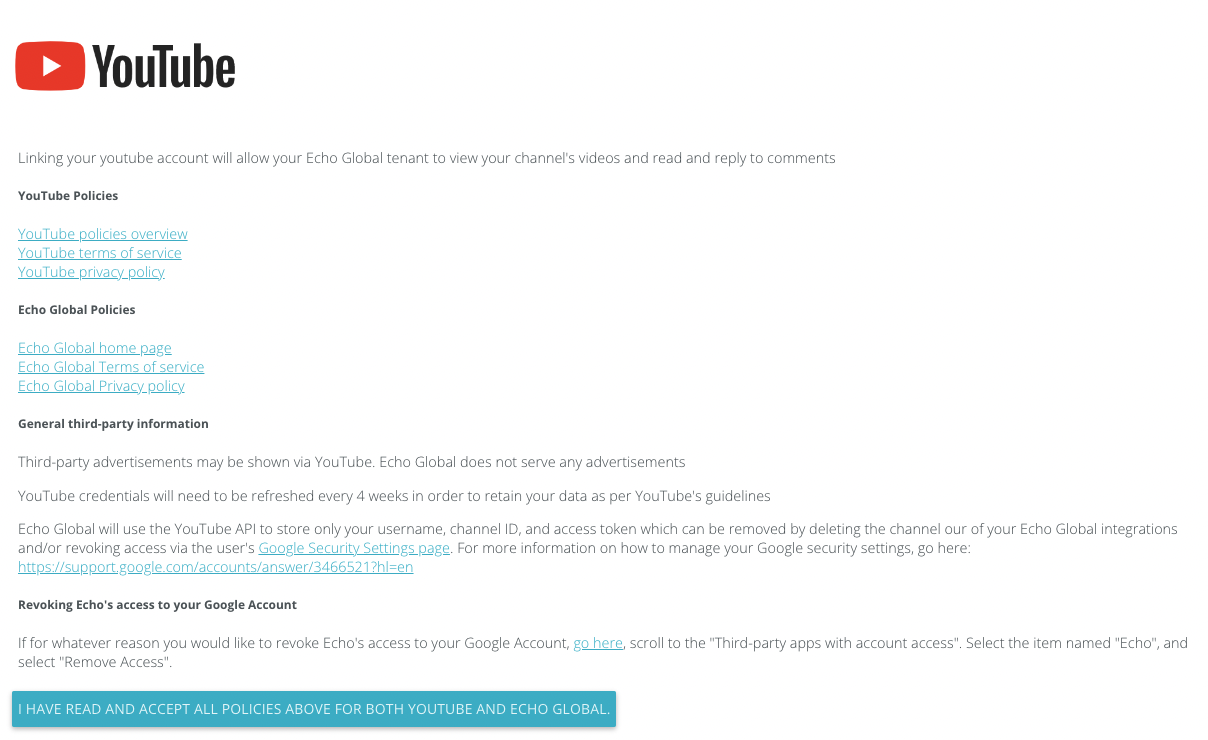
Click on the Sign In with Google button
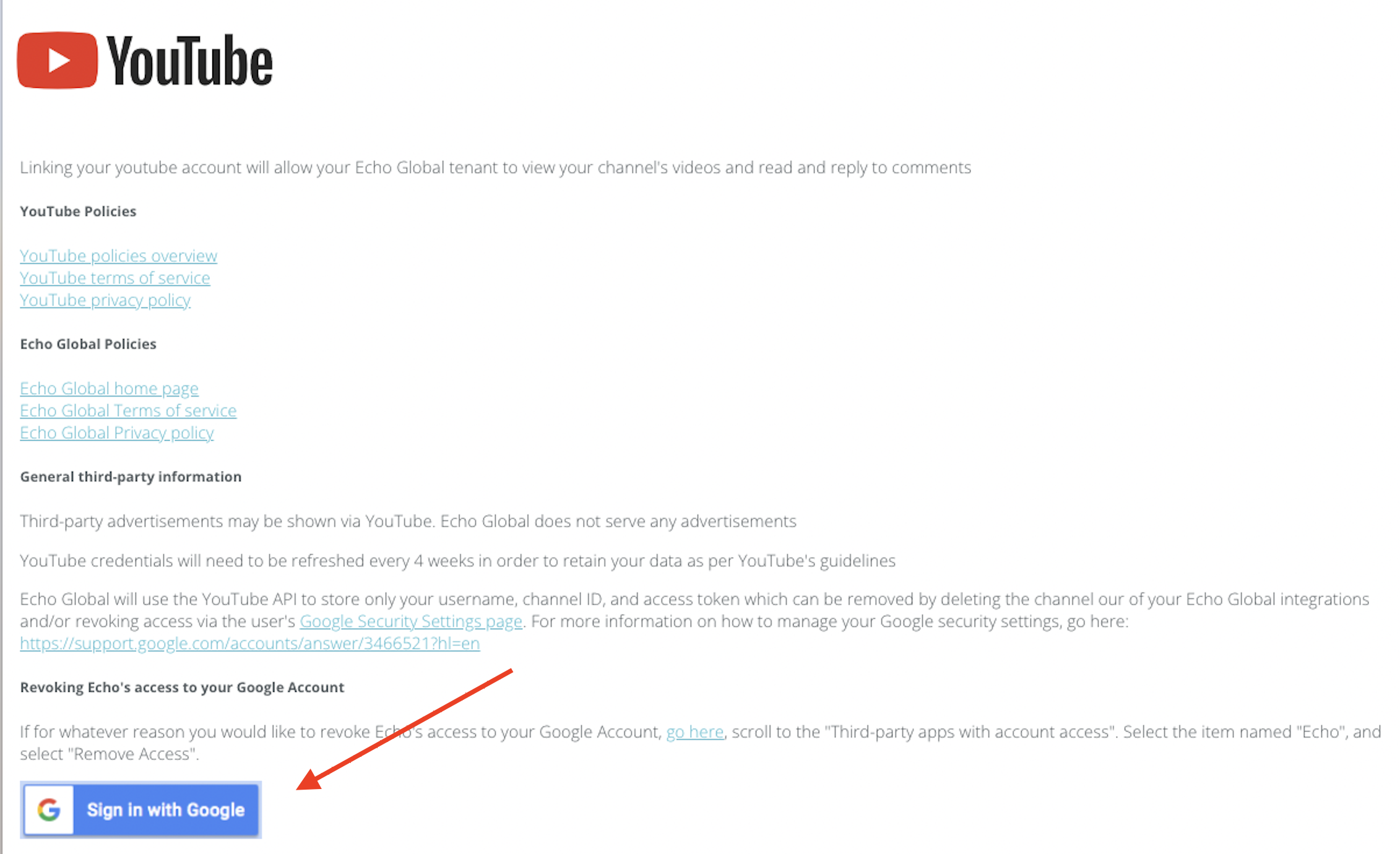
Select the Google account that is being used with admin access to the YouTube channel. (If the correct account doesn't appear in the list you may need to add it by clicking on "use another account").
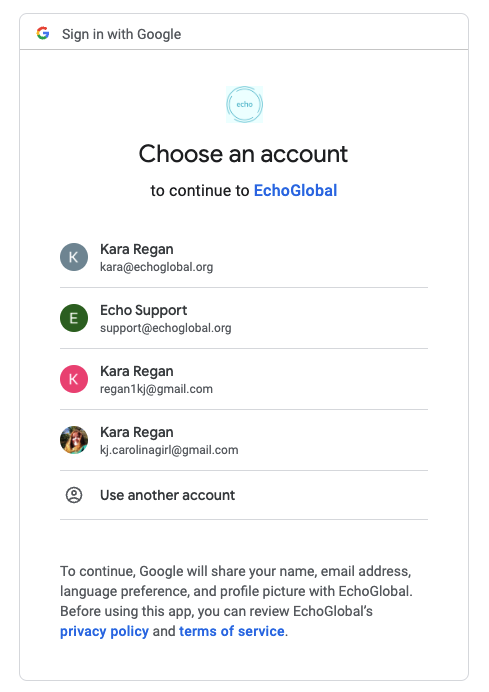
This will take you back to the YouTube agreement page. Click to accept terms. On the next page scroll to the bottom (don't sign in again) and you will see your newly integrated YouTube Channel.
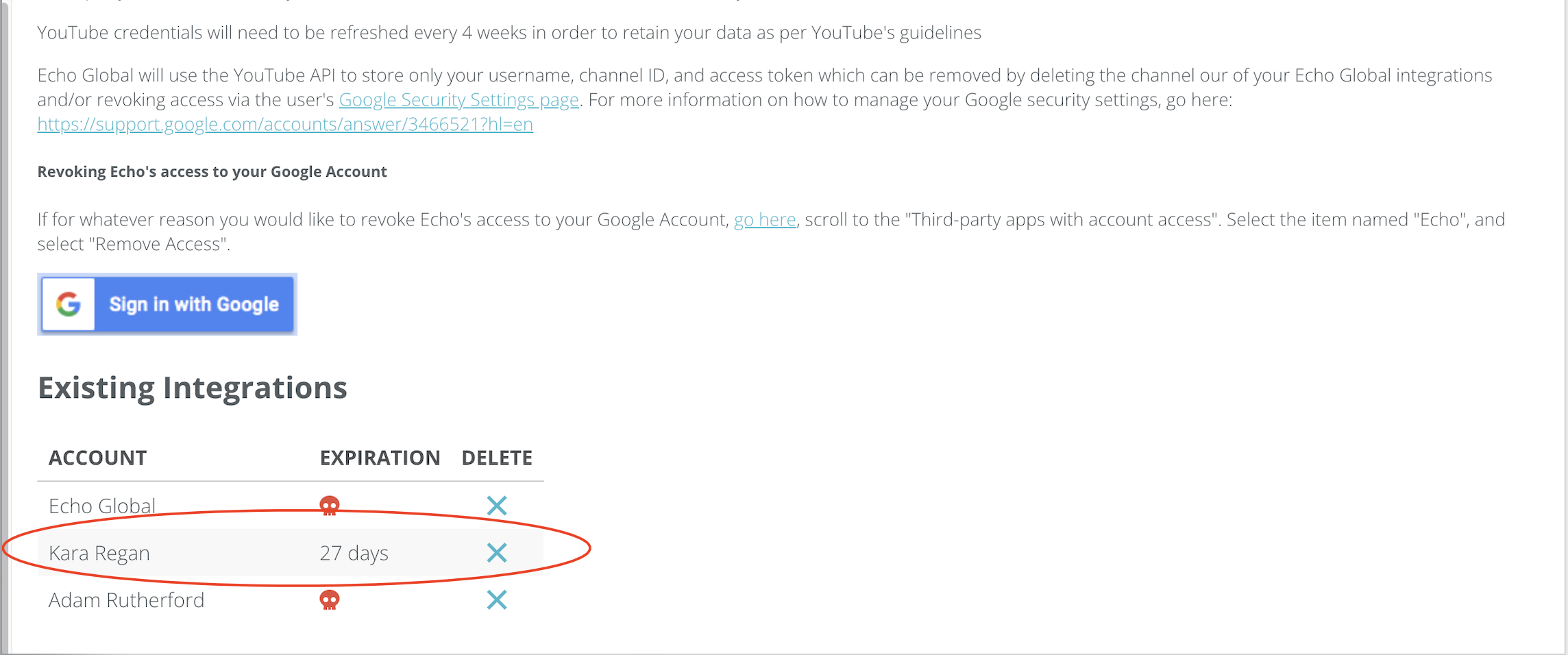
For any newly added videos to your YouTube Channel (recorded or live), Echo will automatically start pulling new comments in from those videos.
Refreshing a YouTube Integration
There are a few reasons a page will need to be refreshed: 1) YouTube requires each connection be refreshed every 27 days. 2) A change has been made to the YouTube page settings requiring a refresh (Like a change in user access).
You do not lose any active conversations when the connection expires, but you won't be able to response to any comments until you refresh your integration.
To reconnect these pages, do the following:
Go to Echo Admin, then Integrations. Click on YouTube
Click on the "I have read and accept..." button.
Click on "Sign in with Google".
Select the Google account that is being used with admin access to the YouTube channel. (If the correct account doesn't appear in the list you may need to add it by clicking on "use another account").
Because this YouTube channel had already been added to Echo in the past, it will then take you back to the "I have read and accept..." page. If you click on that, it brings you to the Existing Integrations page and you should see your page listed with "27 days" next to it.
You have successfully made the connection.
Manually Adding A Video from your YouTube Channel
As mentioned above, if you want to receive comments in Echo from videos that were existing on your YouTube channel before you integrated with Echo, you will need to add those Videos manually. Once added, Echo will begin pulling new comments in from those videos.
From your YouTube integrations page, scroll down to "Add video by URL".
Select the YouTube channel where the video exists that you want to add into Echo.
From your YouTube channel, copy the video URL into the "YouTube URL" box.
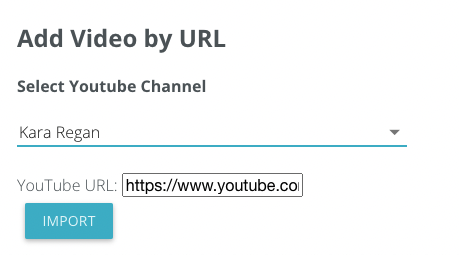
Click Import
You should see a message that your video is being processed.
Once done, you will see it in the Videos list

YouTube is really picky about these kinds of connections and both the connection to YouTube account and these individual video links will expire regularly (approximately every 27 days, but is not consistent). YouTube says they can expire the links anytime they want to. Once they expire, you will need to re-add them. You do not lose past conversation history when the link expires.
How the YouTube Integration Works in Echo
Currently the YouTube API is designed to focus more on new content (newly added videos) and slowly drop off focus on older videos. So when you re-add the YouTube integration, any new videos added to the YouTube account will automatically be pulled into Echo along with comments on those videos. But videos that are older (created before it was re-added) do not automatically get pulled into Echo. If these are still active videos (still receiving comments) you can manually add them in.
Whether videos come in automatically through the Channel connection or manually added, the API focuses on pulling in new comments on those videos for about a week, then it will stop fetching comments from those videos. Again, focusing on newer videos and comments. When the videos are added new (either automatically from the channel or manually), the system checks for comments at a quicker interval (example, every 30 minutes) and as time goes on, it begins checking less often, until it gets to about a week out. So, the videos aren't really "expiring" so much as not receiving the focus anymore. That is why YouTube isn't giving us an actual expiration date.
Once no new comments are being fetched from YouTube, the videos are no longer seen in the videos list. Videos can then be added back manually if desired. The videos will still show up under the Social Media area until all of the comments have been seen/read.
So to clarify expiration: Youtube DOES expire the channel credentials. This is why you have to re-add the channel every 28 days or so (or whenever YouTube decides it is time). YouTube DOES NOT expire individual videos, but the API does stop focusing on older videos (see the reason why below).
Why it was designed this way:
YouTube gives us 1 Million credits* a day to pull things in. Any one action can take 3 to 50 credits. Youtube doesn't just send us new comments under a video, it sends us all comments and then Echo sifts through those to find the new ones to display. If we did this process for every video on every youtube channel for all Echo customers, we would eat through those credits very quickly and then we couldn't pull anything new for the rest of the day. This is why we focus on newer videos that, in general, get a larger number of new comments rather than all videos on the channels indefinitely.
*YouTube can change our cedit amount at any time for any reason.
