Instagram Integration
About
If you would like to send and receive messages or comments from an Instagram Business Account through Echo, you can integrate that page with Echo.
Instagram Integration Requirements
- Your Instagram Account must be a Business Account
- Your Instagram Account must be connected to a corresponding Facebook Page
- The Echo User adding the integration into Echo must have Administrative rights on the Facebook Page and the Instagram Account
- The Echo User must be able to log in to the Facebook Account that has the Administrative rights
Setup
Go to Echo>Admin>Integrations>Facebook Services
Click on "Click here to login to Facebook
Then Click "Continue as ______" (Your Facebook Account)
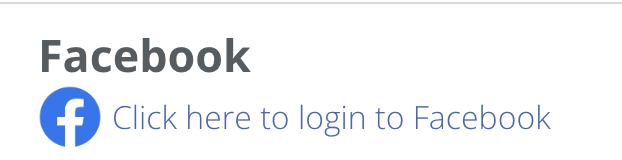
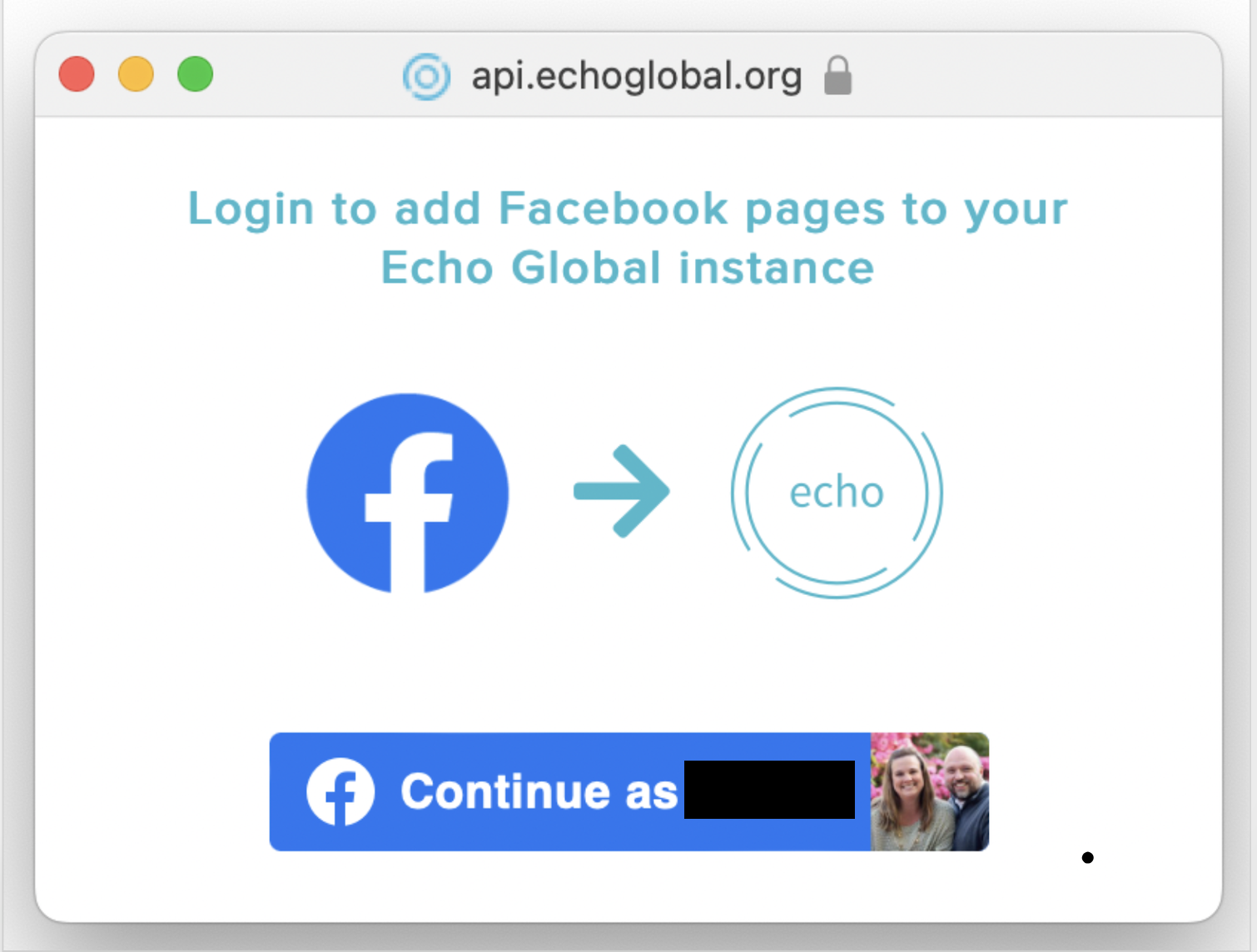
The next box will let you continue using the Facebook account you are logged into, or allows you to log into a different Facebook account. (Make sure you are using the Facebook account that has the admin privileges for the Instagram Account(s) and Facebook Page(s) you are trying to add.)
Click "Continue as _____" when you are logged into the correct account.
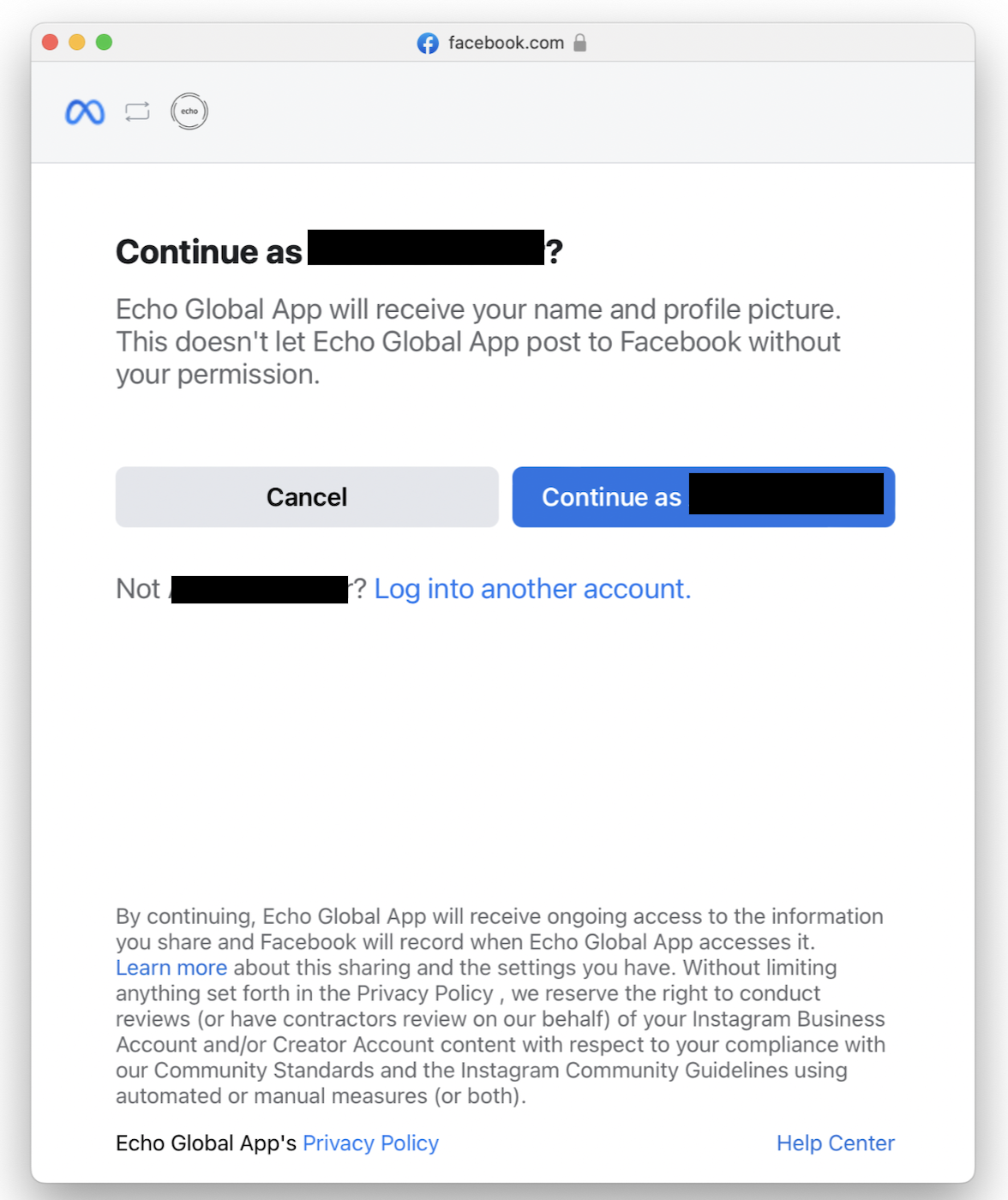
The next box wants you to select the Instagram Account or Accounts that you want to add into Echo. Make sure any Instagram Accounts that you DON'T want added into Echo are unchecked.
You will only see the Instagram Accounts on this page that meet the criteria for adding (Business Account, You have Admin Rights to work with the Account)
Click "Next"
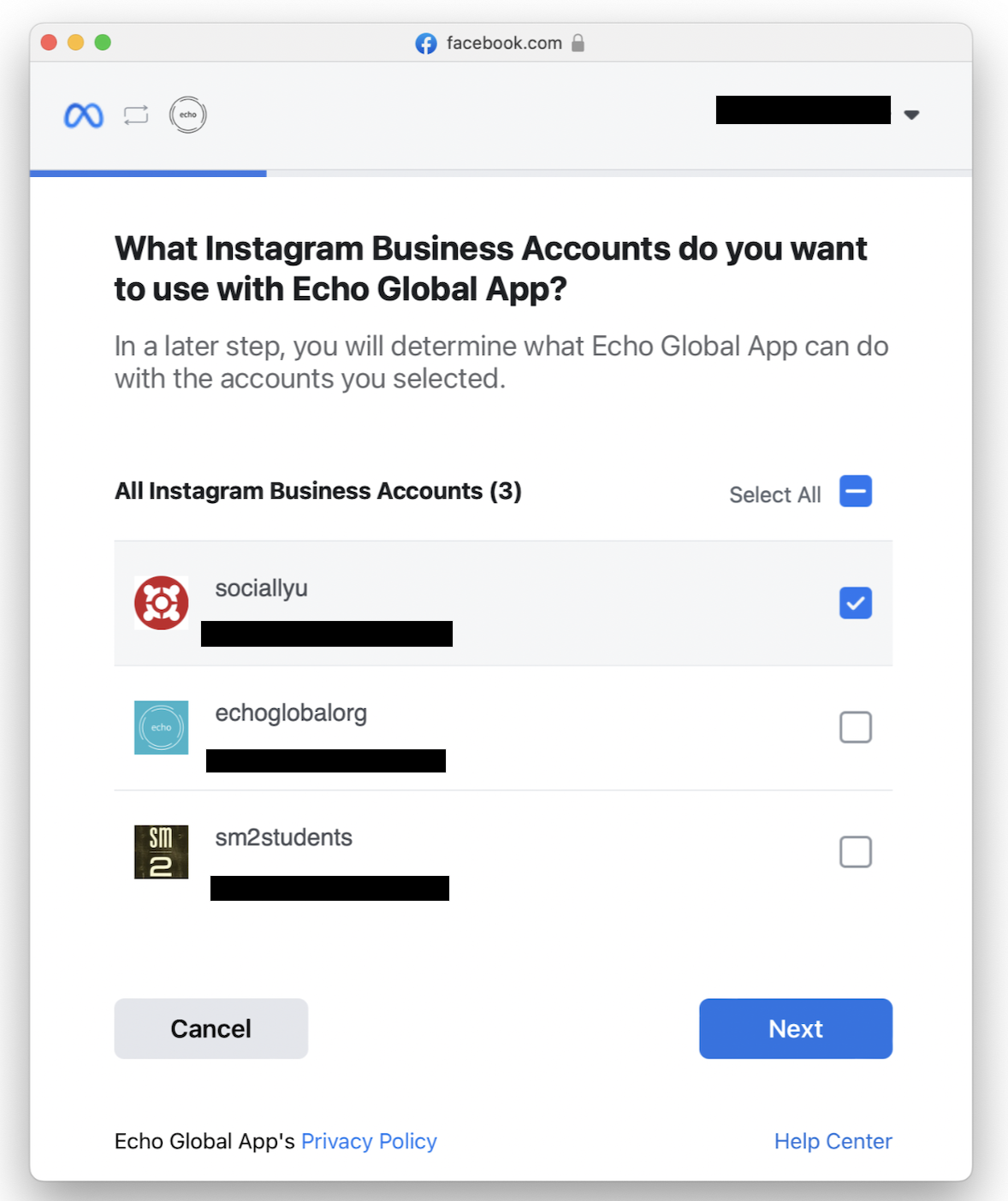
The next box wants you to select the Facebook Page or Pages that you want to add into Echo. Make sure you select any Facebook Pages that correspond with the Instagram Accounts you are adding. Also make sure any Facebook Pages you DON'T want to add into Echo are unchecked.
Click "next"
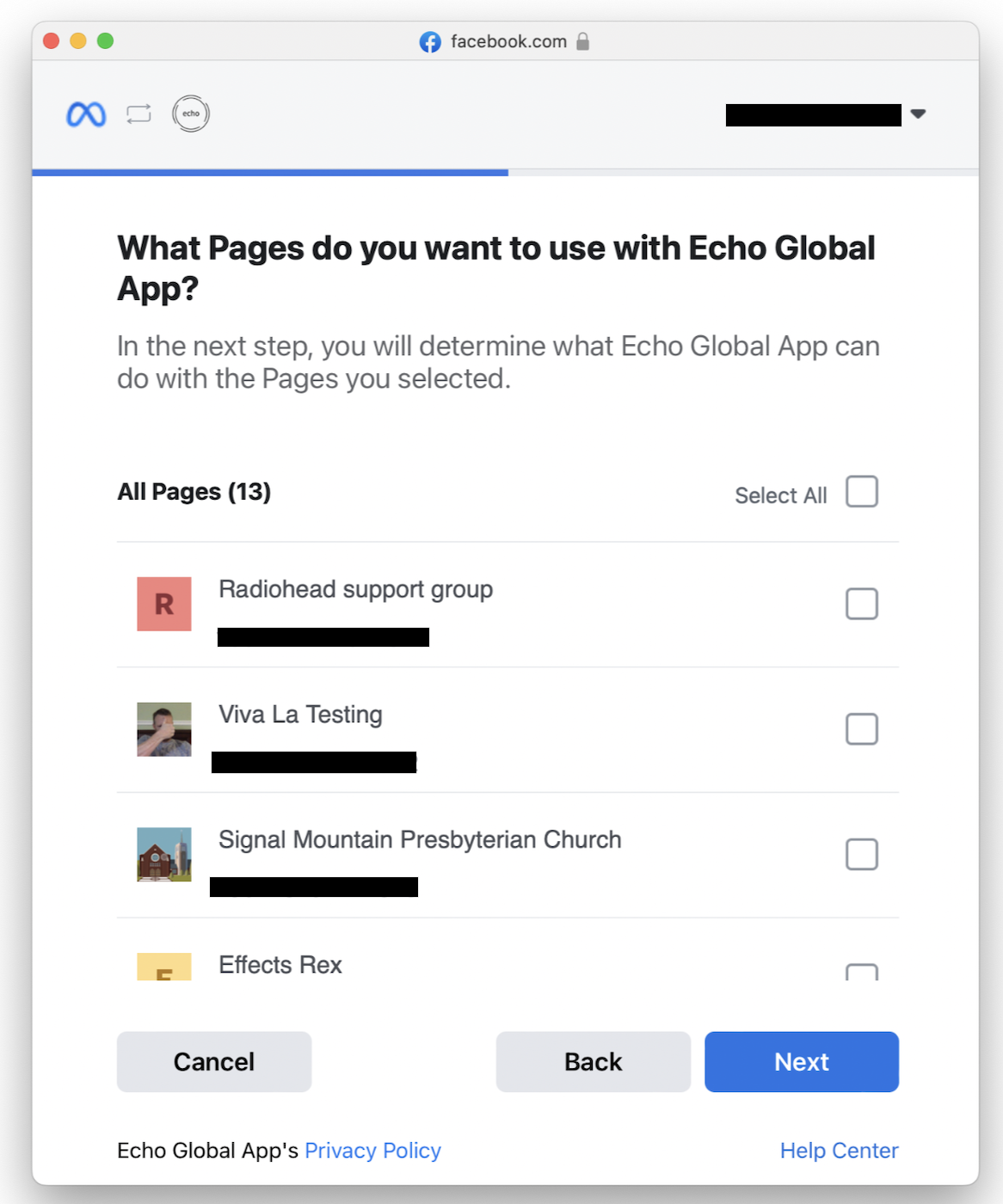
In this box, you will need to select the actions that Echo is allowed to do on behalf of your page. In general, all of the actions that Echo needs to function properly with your pages are selected "Yes" and you should keep them marked "yes". If you turn off some of these settings, Echo may not work right with your pages.
As you will see in the example below, if you try to add Instagram accounts without adding any Facebook pages, several actions will be marked "no" and this will prevent you from completing the Instagram integration. You will want to go back to the previous step and complete it.
Click "done"
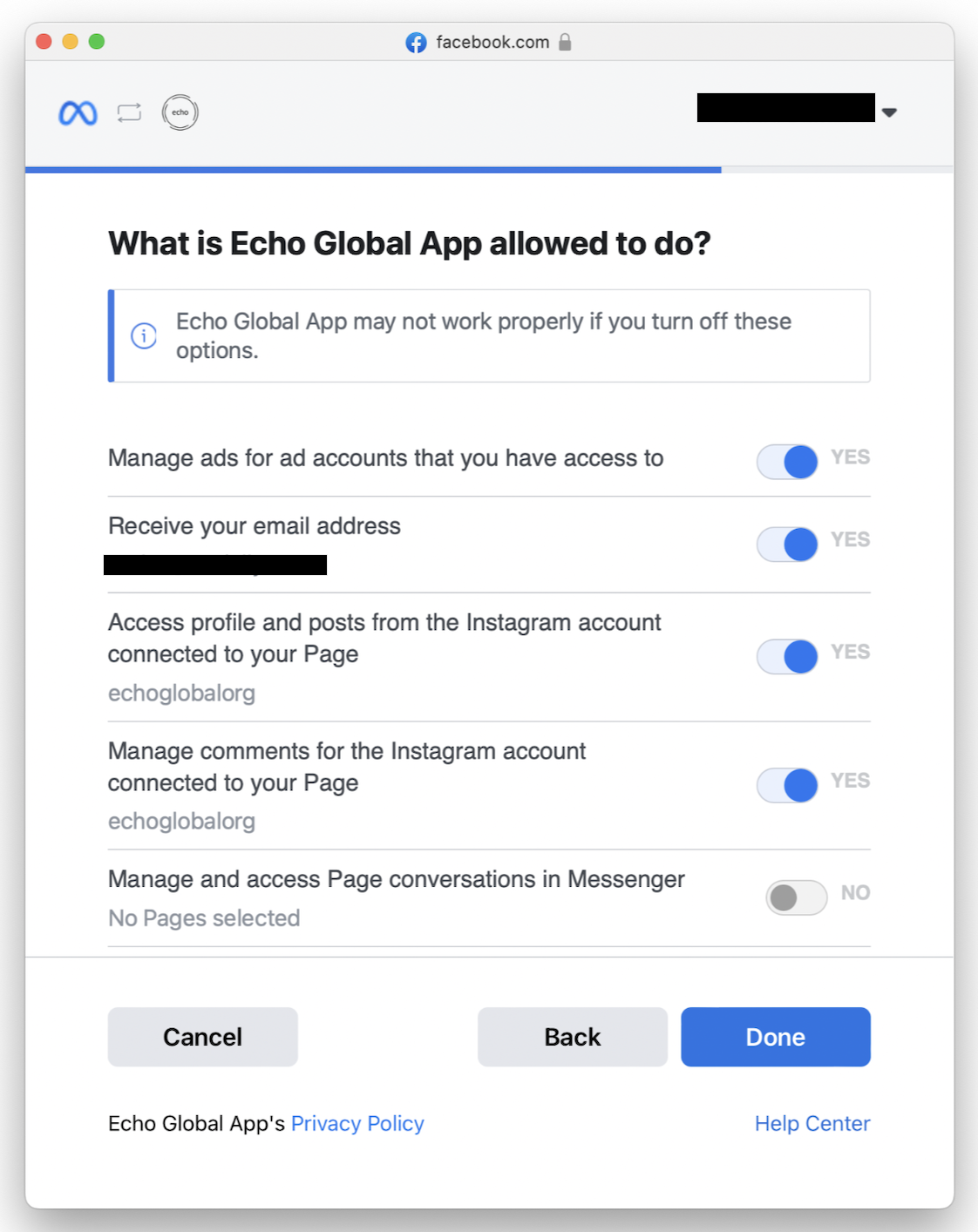
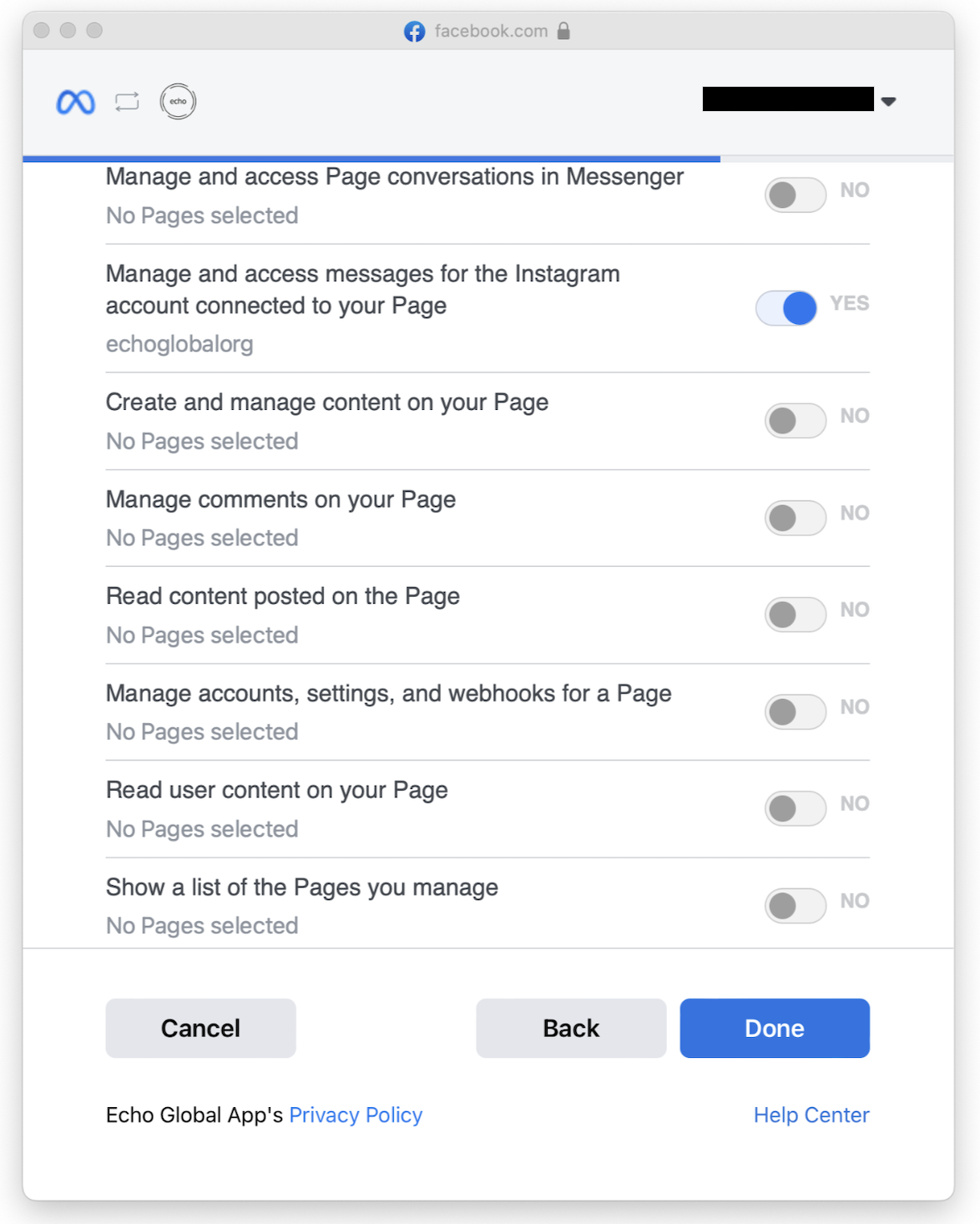
Next you will receive a confirmation box that your Instagram Account(s) and Facebook Page(s) have been connected to Echo.
Click "OK"
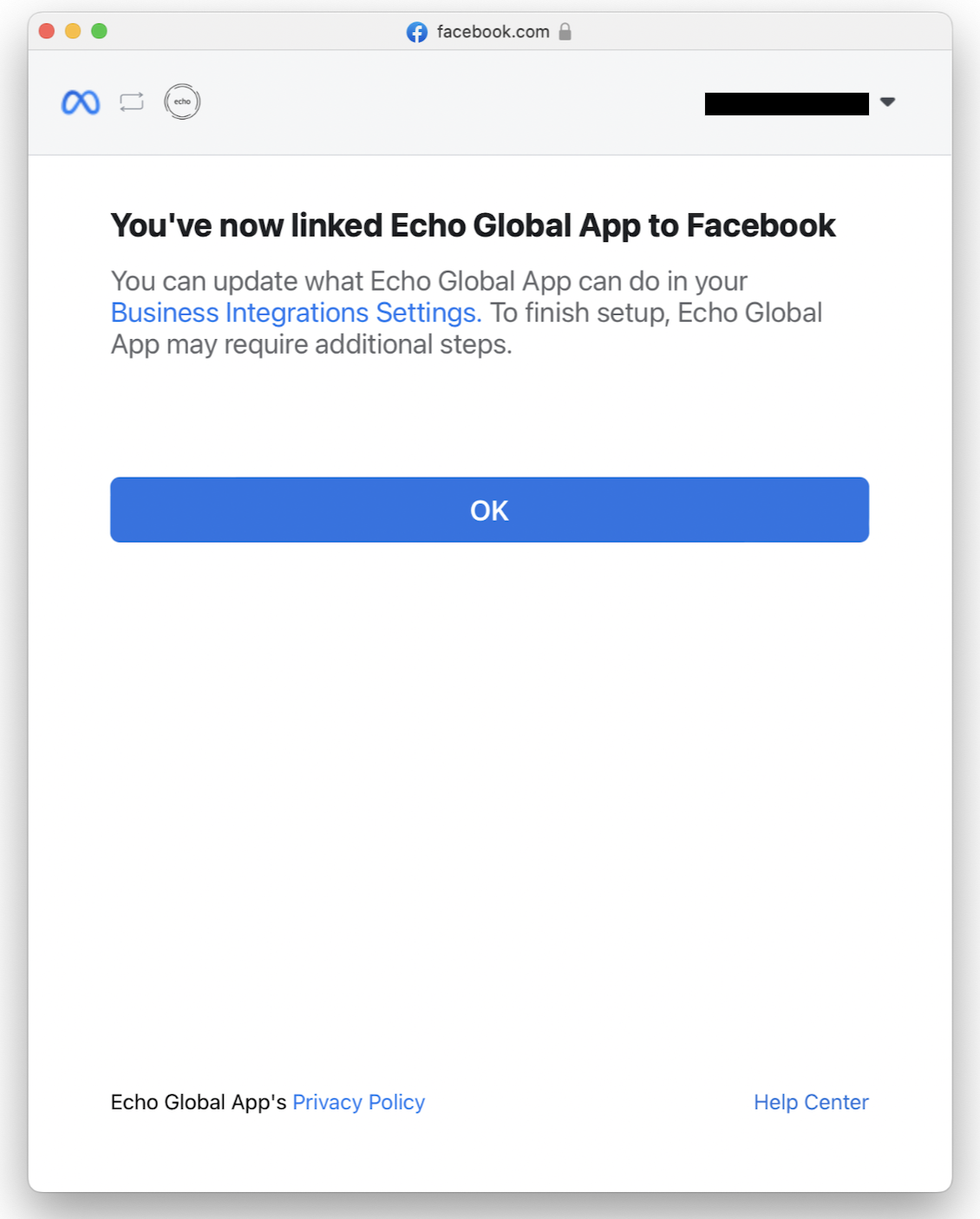
In the Echo view below, you will see that several "required" messages have appeared. This occurs when there is an attempt to add an Instagram Account without adding a corresponding Facebook Page. The integration steps will need to be followed again.
If all steps are followed properly, you will see the Instagram Account listed under "Instagram Pages" with the status of "Available".
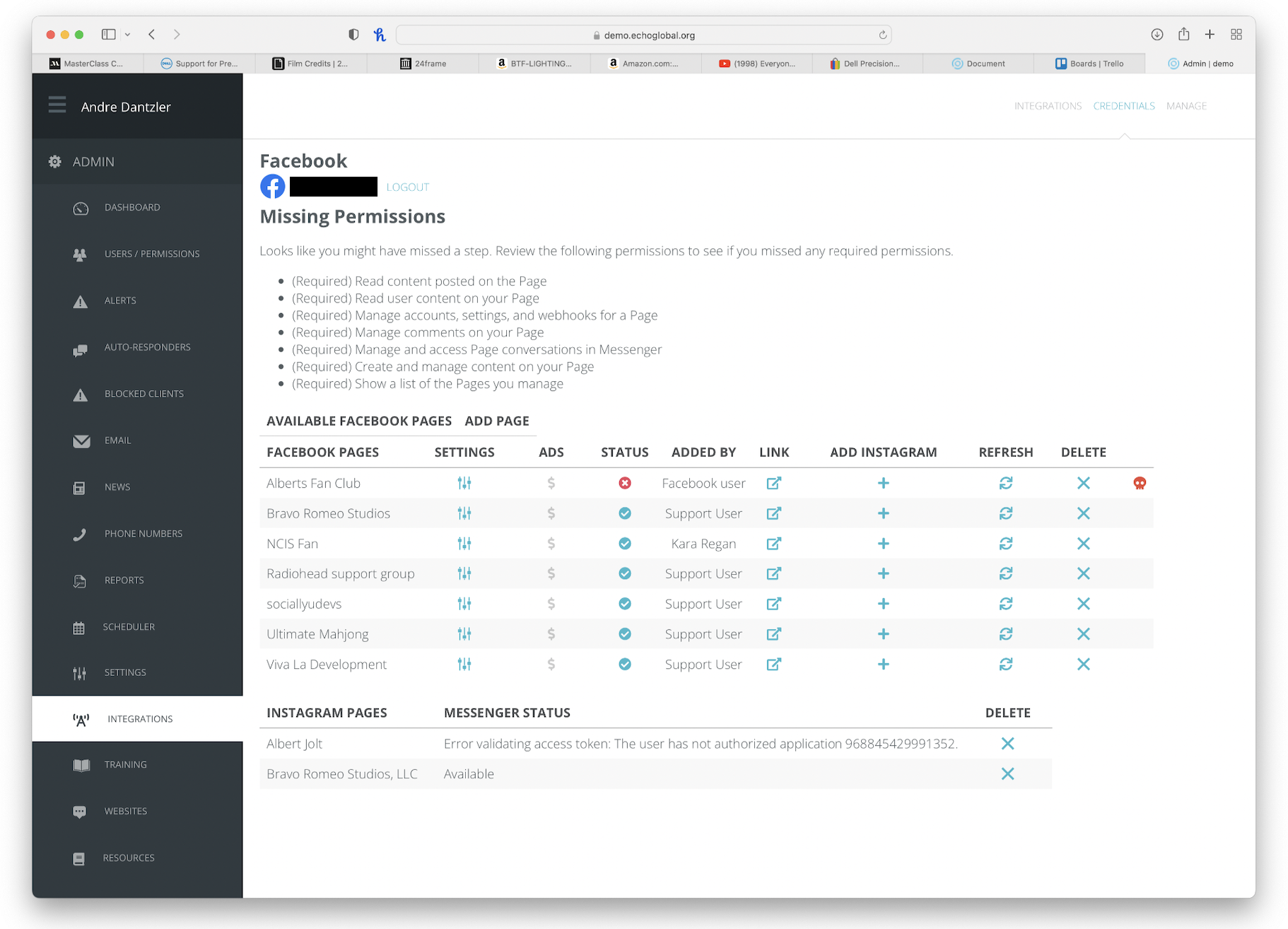
See Facebook Integration Help Doc for additional instructions for Facebook page setup.
Now that you've added your Instagram Account(s), remember to add them to an Echo Permission Set for users to begin seeing and responding to your Instagram messages.
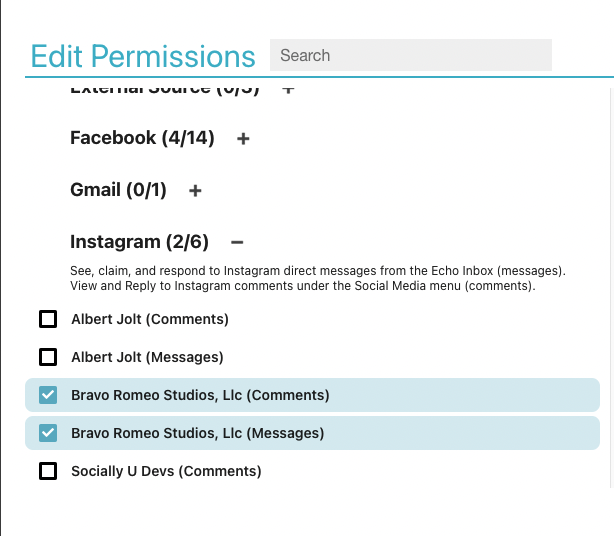
Common Instagram Error Messages
(#200) The account owner has disabled access to instagram direct messages.
To fix this error follow the steps in the image below in your Instagram settings.
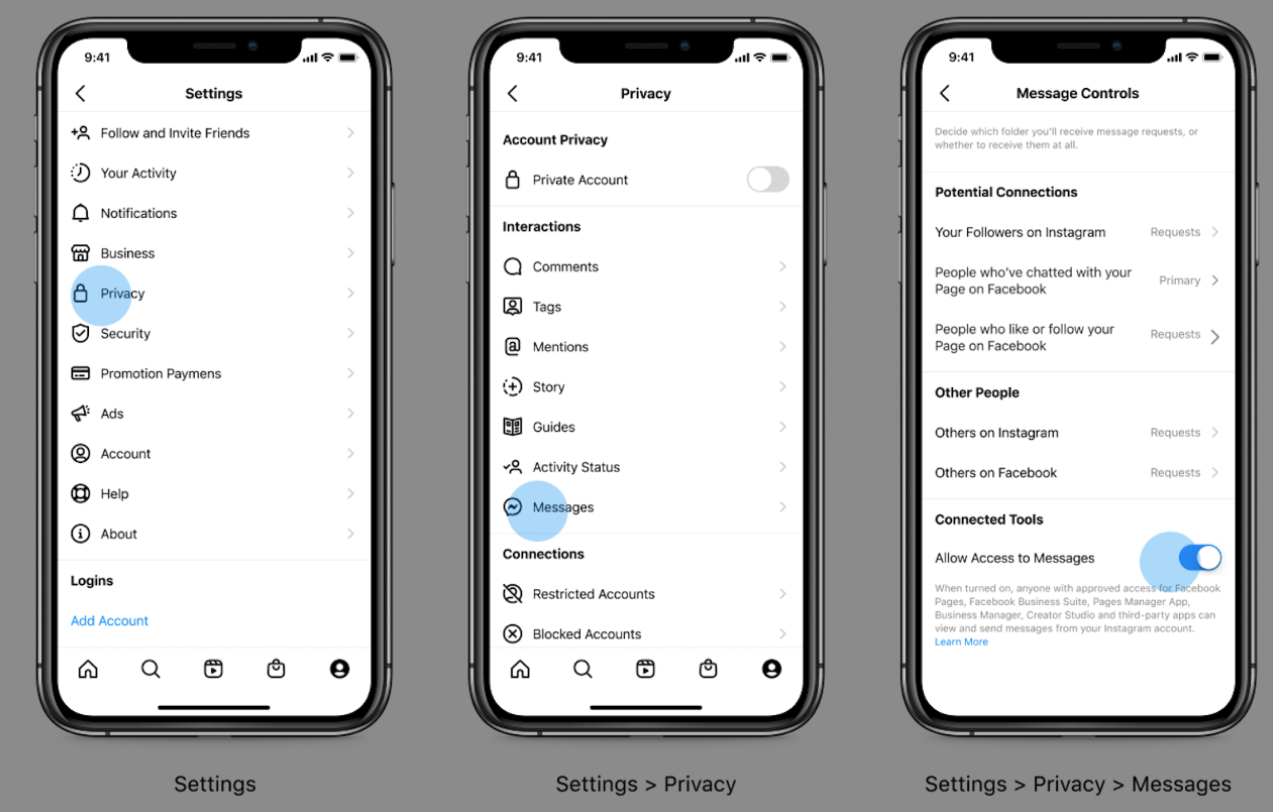
(#230) Requires instagram_manage_messages permission to manage the object
To fix this error, go back through the integration process and make sure all of the connection actions are switched to "yes".
Error validating access token: The user has not authorized application 0000000000.
This means access to this Instagram Account has been revoked and Echo can no longer connect to this Account.
“There is no Instagram business profile linked to this Facebook Page.”
This can mean one of three things:
1. There is no Instagram account connected to the Facebook Page. Instagram Help Doc on Adding Account
2. There is an Instagram account connected to the Page, but it's a Personal profile. Instagram Help Doc on Changing the Profile Type to Professional
3. There is an Instagram Business profile connected to the Page, but either Instagram or Facebook still requires you to confirm the connection.
